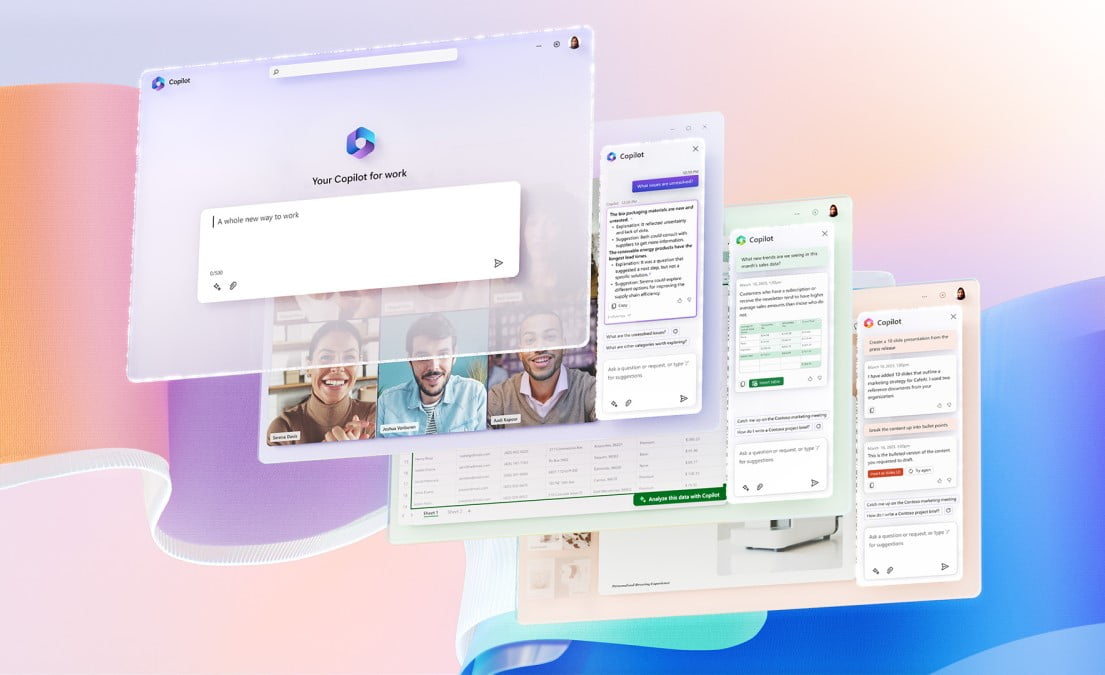Technology has made significant strides in recent years, with AI and machine learning at the forefront of this innovation, shaping the future of how businesses operate. To stay competitive and position themselves as leaders, many organisations are now embedding AI into their strategic plans.
One such tool making waves is Microsoft 365 Copilot, recently unveiled by Microsoft. This AI-powered assistant serves as a digital co-pilot, designed to enhance content generation across Microsoft’s suite of products like Word, PowerPoint, Teams, Outlook, and Whiteboard, provided a license is purchased. With capabilities ranging from understanding and summarising to predicting and translating, Microsoft 365 Copilot helps users and organisations achieve their maximum potential swiftly.
Further research into this tool revealed its potential to expand beyond Microsoft’s products to include third-party applications while ensuring data integrity and governance are maintained. This adaptability makes Microsoft 365 Copilot an attractive option for medium to large enterprises seeking secure, reliable AI tools that respect privacy.
Integrating Microsoft 365 Copilot into an organisations workflow enables seamless interaction with data, quick insights, and the integration of essential tools like Jira for project management and Outlook for automated communications. Such automation of repetitive tasks significantly boosts employee productivity, allowing them to concentrate on more critical, manual tasks.
At Fliweel.tech, we’ve mastered this technology and can seamlessly integrate your organisational tools—or third-party applications—with Microsoft 365 Copilot. This integration can be achieved through two main approaches:
-
Microsoft Graph Connectors: These connectors allow us to integrate your data sources with Semantic Indexing for your Copilot. The data, pre-indexed and read-only, is retrieved quickly, ensuring timely AI responses. This method involves indexing content from emails, chats, and documents used by your organisation, allowing comprehensive access to data across Microsoft 365, Windows, and Enterprise Mobility + Security.
-
Plugins: Alternatively, we use plugins for real-time data interaction via APIs that can also write back to the data source. We employ trusted plugins, like OpenAI plugins and Microsoft Teams message extensions, which allow dynamic interaction with data sources for immediate results and data updating.

These approaches adhere strictly to Microsoft’s security and privacy standards, often working in tandem to deliver optimal results.
Benefits of Integrating External Tools with Microsoft 365 Copilot:
- Streamline enterprise data with advanced AI capabilities.
- Enhance operational efficiency by allowing continuous workflows without the need to switch between applications.
- Ensure compliance with data privacy, governance, and security standards upheld by Microsoft.
Why Integrate Your Applications with Microsoft 365 Copilot?
As your business grows and your data expands, managing it efficiently becomes crucial. Integrating Microsoft 365 Copilot with your business tools offers:
- In-house application insights: Leverage the power of large language models with your data in Microsoft Graph for swift, internal solutions.
- Enhanced productivity: Focus on high-impact tasks by integrating AI to handle routine activities.
- Skill enhancement: Simplify complex workflows with quick, efficient prompts that allow natural language processing.